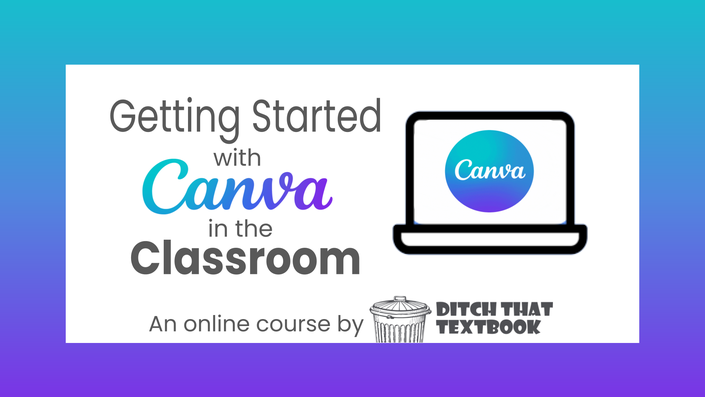
Getting Started with Canva in the Classroom
The tips, tools, and templates you need to teach with Canva in the classroom
More and more teachers and students are using Canva in the classroom, and for good reason.
This design program is dead simple to use. And there's SO much you can create with it.
It makes you -- and your students -- look like professional graphic designers. But it's not hard. Some simple clicking, dragging, and editing is all you need -- especially with hundreds of thousands of pre-made templates at your disposal.
But ...
- What does it look like in a classroom?
- How can it be used for great teaching and learning?
- And ... more specifically ... how can it level up learning in YOUR classroom?
In this course, Getting Started with Canva in the Classroom, you'll get tons of ideas you can start using immediately -- plus examples and templates to get you started fast.

- Rositsa Mineva, ESL Teacher, Bulgaria
Get started now!
You may know some of the benefits of using Canva in the classroom:
- Free upgrade to premium account for teachers
- Free to install and use across K-12 schools for teachers and students
- Thousands of free templates and design assets
- Tools to create professional-looking images, videos, and slides
But pick up a new app with lots of cool features and you still might wonder ...
"OK, this is great. But what can I do with it?"
"How can I really use this in the classroom?"
This course, Getting Started with Canva in the Classroom, is created by educators and gives you everything you need to upgrade your teaching and learning:
- The basics and how-to's that teachers and students need
- Tons of pre-made templates -- and lesson ideas for implementing them
- "Design tasks" that help you learn Canva in a hands-on way
- The Resource Locker, a one-stop shop that makes the top resources handy for lesson planning
You can earn a certificate of completion for TWO HOURS of professional development credit.

"Loved this course! I got so much out of it."
- Celina Costa, Toronto, Canada
Get started now!
Course Curriculum
-
StartVIDEO: Getting Started with Canva (7:57)
-
StartINTERACTIVE INFOGRAPHIC: Canva for Education
-
StartDESIGN TASK #1: Get started with Canva
-
StartHow to add students to your class in Canva (2:28)
-
StartHow to create new classes in Canva (1:40)
-
StartHow to create and assign work in Canva (8:48)
-
StartHow to create Canva assignments with Google Classroom, Canvas, Microsoft Teams and Schoology
-
StartStudent tutorials: Completing assignments in Canva
-
StartVIDEO: Canva Design 101 (12:57)
-
StartINTERACTIVE INFOGRAPHIC: Tour the editor panel
-
StartPDF EBOOK: 30 Hidden Canva Elements
-
StartDESIGN TASK #2: Add and edit elements
-
StartINTERACTIVE INFOGRAPHIC: Presenting with Canva
-
StartCHEAT SHEET: Magic Presentation Shortcuts
-
StartDESIGN TASK #3: Present with Canva
Get started now!

Getting Started with Canva in the Classroom is packed with resources to get you up to speed quickly, including:
- Video lessons on Canva features and ways to use it in class
- PDF ebooks you can download and reference later
- Direct links to templates you can copy and assign to students
- Interactive infographics so you can quickly click and learn
What you'll also get?
Smiles. 😁
Fun, meaningful learning. 📚
A new layer of student engagement. ✨
Time! ⌚ By using some of the thousands of pre-made templates from Canva, you'll save yourself time ... maybe even get out the door a little faster after school ...
(And you won't have to spend time searching through templates because we've done that work for you.)

Frequently Asked Questions
Your Instructor

Matt Miller taught in public schools for more than 10 years, teaching all levels of high school Spanish. In his career, he planned nearly 12,000 class lessons. He taught more than half a million instructional minutes. And he graded work for nearly 2,000 days of class.
His blog and book, both titled “Ditch That Textbook”, have equipped and inspired tens of thousands of educators in more than 100 countries. He is a Google Certified Innovator (Austin ’14), a Skype Master Teacher, a Bammy! Awards nominee, and winner of the WTHI-TV Golden Apple Award.
He lives in west central Indiana and says that he’s living the dream -- happily married … with three kids … two dogs … and a mortgage.
Karly Moura has been in the elementary school classroom for more than 15 years, teaching students about computer science, coding, and other subjects. In her role as an instructional coach, Karly works with teachers in person and remotely to integrate technology into the classroom in new and exciting ways. She is a respected source of educational ideas and sharing on social media. She is also the content and social media manager at Ditch That Textbook, where she contributes to the blog and educational resources that reach tens of thousands of educators all over the world.
Design like a pro with a few simple clicks and drag-and-drops.
Save yourself time with lesson plans, templates, and ideas to use in class right away.
And look gooooooooood doing it. 😎
Enroll in the Getting Started with Canva in the Classroom online course and watch the transformation in your classroom right away.
