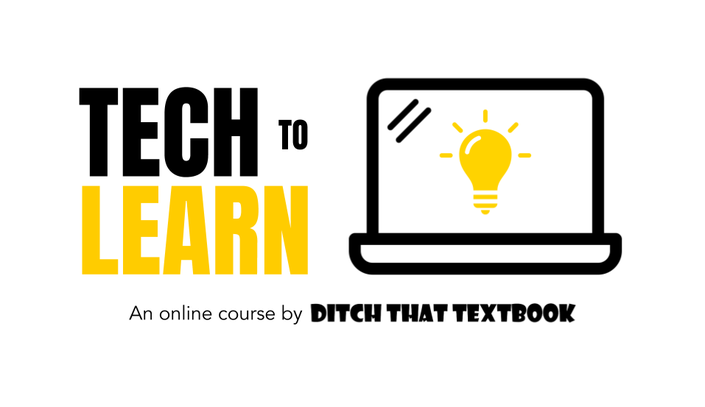
Using technology in the classroom can be daunting. There are so many apps and websites and digital tools. It's easy to get overwhelmed ... and how do you find the time to learn it all?
When you finally try something, how do you know it's going to work? How do you know it will actually improve learning in the classroom?
If you've wondered these things, you're not alone!
Tech to Learn is an online course dedicated to helping YOU identify ways to use technology to move the needle for learning ... to amplify and boost what's happening in your classroom.
In this course, we will cover ...
- SIX areas where technology can truly boost learning in the classroom
- How technology can be paired with sound, solid teaching practices
- Practical examples you can implement in your class immediately
Plus, in this course, you'll also get ...
- Downloadable checklists and guides to help you succeed
- Four BONUS mini-modules on key topics like productivity and cheating
Get even more information about this course by clicking here.
Are you ready to have the IMPACT in class you've always wanted? Ready to get some of that JOY back in the classroom? Want to create EXPERIENCES students will come back to talk to you about years later?
Let's get started!
Your Instructor

Matt Miller taught in public schools for more than 10 years, teaching all levels of high school Spanish. In his career, he planned nearly 12,000 class lessons. He taught more than half a million instructional minutes. And he graded work for nearly 2,000 days of class.
His blog and book, both titled “Ditch That Textbook”, have equipped and inspired tens of thousands of educators in more than 100 countries. He is a Google Certified Innovator (Austin ’14), a Skype Master Teacher, a Bammy! Awards nominee, and winner of the WTHI-TV Golden Apple Award.
He lives in west central Indiana and says that he’s living the dream -- happily married … with three kids … two dogs … and a mortgage.
Course Curriculum
-
StartGrab the Module 1 workbook
-
StartThe Power of Maps in the Classroom (4:12)
-
StartGo There with Google Maps Street View (12:02)
-
StartView Spectacular Places with Google Maps Treks (4:59)
-
StartCreate Custom Maps with Google MyMaps (5:12)
-
StartOther Great Tools for Taking Students There (5:46)
-
StartGrab the Module 2 workbook
-
StartChanging How We Teach and Give Feedback (3:42)
-
StartCreating Student-Centered Activities (4:52)
-
StartProviding On-Demand Learning Opportunities (8:17)
-
StartDelivering Hands-On, Interactive Instruction (4:17)
-
StartProviding Personal, Just-In-Time Feedback (3:52)
-
StartCommenting on Student Work in Powerful Ways (8:02)
